MOPAR Technical Service Portal
All Tech Authority Subscription orders require your wiTECH log-in email address and your Micropod or MDP Serial Number* to process
CarDAQ users please use your 25 digit device ID found in wiTech under Help/About. Do not use the box’s external serial number
Note:
For reference, here are the steps to retrieve a Witech 2 J2534 Serial Number.
1. Open Witech 2 J2534
2. Select “Help”
3. Select “About Witech 2”
To view a screenshot to locate the Serial Number, please click here.

3-Day Tech Authority Subscription
$36.95

30-Day Tech Authority Subscription
$250.00

1-Year Tech Authority Subscription
$1,800.00
All wiTECH 2 Subscription orders require your wiTECH log-in email address and your Micropod or MDP Serial Number* to process
CarDAQ users please use your 25 digit device ID found in wiTech under Help/About. Do not use the box’s external serial number
Note:
For reference, here are the steps to retrieve a Witech 2 J2534 Serial Number.
1. Open Witech 2 J2534
2. Select “Help”
3. Select “About Witech 2”
To view a screenshot to locate the Serial Number, please click here.

3-Day wiTECH 2 Subscription
$50.00

30-Day wiTECH 2 Subscription
$200.00

1-Year wiTECH 2 Subscription
$1,650.00
All ECU flash Subscription orders require your wiTECH log-in email address and your Micropod or MDP Serial Number* to process
CarDAQ users please use your 25 digit device ID found in wiTech under Help/About. Do not use the box’s external serial number
Note:
For reference, here are the steps to retrieve a Witech 2 J2534 Serial Number.
1. Open Witech 2 J2534
2. Select “Help”
3. Select “About Witech 2”
To view a screenshot to locate the Serial Number, please click here.
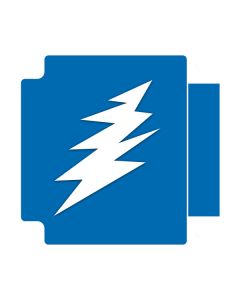
ECU Flash Subscriptions
$35.00
