
Monthly Content Summary
Hello CAS subscribers!
This month's newsletter will focus almost entirely on the Zenith-5, our EZ-Remote support on-demand process, and the technical operator Rudy who manages it all.
Veterans, make sure to take advantage of our Independence Day offer next month!
This month's tech tip will help you be prepared to troubleshoot wireless issues with your scanner.
Consider following our Facebook or Twitter for tech alert updates outside of e-mails!
Article Index
⚙️Zenith 5, Gscan 3, and EZ-Remote
⚙️DOIP and CAN FD
⚙️Employee Spotlight: Rudy
⚙️HIRING - Boston North
⚙️TechTip - Wireless & USB Cables
Zenith 5, GScan 3, and EZ-Remote |
Experience the future of vehicle diagnostics and reprogramming with CAS EZ-Remote, our revolutionary software developed in collaboration with E-ZDS.
Whether your business operates across the street or the nation, EZ-Remote works wherever the internet reaches. Compatible with Zenith-5 (Z5) or Gscan3 tools, this software paves the way for multiple OEM applications, letting you scan and reprogram vehicles from any distance.
For small business owners with one or two shops, EZ-Remote offers a cost-effective, hassle-free solution. No need to buy expensive OEM software or interface devices - all you need is a Z5 or a Gscan3! These versatile tools can function as general scanners and easily switch to OEM software when needed, all thanks to EZ-Remote.
If you manage multiple shops, EZ-Remote streamlines your operations. Say goodbye to purchasing multiple factory software packages or driving vehicles around. Equip your other locations with Z-5s, and use the OEM software from your primary shop to perform diagnostics remotely at your other sites. It’s time-saving, efficient, and equips your technicians with the tools they need.
The EZ-Remote process is straightforward:
- The Service Tech sends a connection request to an EZ-Remote operator using either the Zenith-5 or Gscan3.
- The operator remotely connects to the scan tool and then to the vehicle via the data link connector.
- The operator launches the OEM software, performing a Pre-Scan to spot any existing issues.
- The technician can then address any codes or perform required services, with reprogramming tasks handled by the EZ-Remote operator if needed.
- Once repairs conclude, a Post-Scan report is generated and e-mailed to the shop.
Embrace EZ-Remote! Equip your business with cutting-edge technology that drives productivity, saves costs, and delivers an exceptional standard of service.
Schedule an online session with our expert CAS EZ-Remote operator and we’ll provide remote support; simply call '83 EZ-Remote' (833-397-3668) between 8:30 am and 5:00 pm EST, Monday to Friday. Pay a single session fee, and you're set!
Contact your local CAS rep to order your EZ-Remote package today*!
*Combine with our veteran's exclusive discount and receive one free year of software access with a Z5 purchase**!
**Terms and conditions apply, valid military ID required

DOIP and CAN FD
Major Software Update!
The digital revolution has reached the automotive industry, and the keys to its advancement are the Controller Area Network with Flexible Data-Rate (CAN FD) and Diagnostics over Internet Protocol (DoIP). These powerful technologies, while distinct, coexist to redefine vehicle diagnostics and performance.
CAN FD and DoIP vehicle protocols are accessible by using a newly introduced software update and an external adapter for the Z5 and Gscan3 scan tools. This update allows these tools to access and diagnose CANFD/DoIP vehicles, amplifying their potential and making your diagnostic time more efficient.
CAN FD, an evolution of the standard CAN protocol, streamlines intra-vehicle communication. This technology efficiently connects different control units within the vehicle, managing vital functions such as engine control and braking systems. With its boosted payload capacity and speedy data transmission rates, CAN FD (15 Mbps & 64 bytes) outperforms standard CAN (1 Mbps & 8 byte) and is a perfect fit for today's demanding automotive applications.
Meanwhile, DoIP handles vehicle diagnostics and over-the-air (OTA) software updates through Ethernet networks. This protocol provides an efficient communication channel between the vehicle and external tools or servers, facilitating rapid diagnostics and rapid enhancements. Although CAN FD and DoIP operate on different layers of a vehicle's network, their symbiotic coexistence optimizes the entire system. Diagnostic messages received via DoIP can be translated into CAN FD messages for the relevant Electronic Control Units (ECUs). Conversely, data from the CAN FD network can be processed and transmitted via DoIP, providing comprehensive diagnostics and reporting.
By understanding and leveraging CAN FD and DoIP, you can unlock new possibilities for enhancing vehicle performance. Embracing these technologies keeps your diagnostic operations cutting-edge and enhances the service you offer your customers.
NOTE: To access these new protocols , you will need to update your scan tool software AND purchase a CANFD/DoIP adapter. Scan tool owners with a current subscription will be able to download the new update being released Thursday, June 29th. The CAN FD adapter will be available for purchase from your CAS rep starting July 1st.
If your Z5 or Gscan software subscription has expired, contact your CAS rep to process a renewal order.
Stay tuned as we continue to navigate the future of automotive technology, providing you with the insights to drive your business forward in this digital era.
Employee Spotlight: Rudy - EZ-Remote Support
Meet Rudy, our dedicated Automotive Technical Support Technician and an invaluable team member for the past 10 months.
Despite his relatively short employment at CAS, Rudy's impact on our operation has been significant, driven by over 20 years of industry experience that includes working with major brands like Ford, Mazda, Mercedes, and BMW. He's even earned his stripes as a Master Technician for BMW and a Volvo Penta Diesel Marine Technician.
When Rudy isn't solving intricate technical problems, he's usually enjoying the thrill of the open road on his Harley Davidson motorcycle (as I write this article, Rudy is headed to Laconia for the yearly motorcycle week!). This blend of automotive expertise and passion makes Rudy an asset to our team and clients.
In his role, Rudy applies his extensive knowledge to remotely calibrate ADAS systems and provide pre- and post-scans. He's also the brains behind programming vehicle modules using EZ-Remote - making him a lifeline for any shop with a Zenith5 or Gscan3 tool. One call to Rudy, and you'll receive expert remote assistance, a testament to his ability to understand and resolve complex problems no matter the distance.
Any shop that owns a Zenith5, Gscan3, or an iScan3 tool can call Rudy at '83 EZ-Remote' or +1 (833) 397- 3668 for remote services.
CAS is Hiring
CAS is seeking a Technical Field Representative to join our team in the following area:
* Boston North
As a Technical Representative, you will build relationships with potential customers and promote our innovative automotive technology products. This is the perfect job for someone who has a passion for cars, technology, and computers but wants to transition from day-to-day technician or shop owner to a position that allows one to use their knowledge to help others in the automotive repair industry.
Qualifications:
- A technical background in diagnostics and repair.
- A comfortable knowledge of PCs and Windows.
- A desire to work with other techs providing technical support and training.
Benefits:
- Company-provided demonstration tools - OEM and aftermarket.
- Generous compensation plan
- Health Insurance Plan
- Retirement plan
- Ongoing Technical Training
- An opportunity for both higher income and personal growth
If you are a self-starter and passionate about cars and technology, we would love to hear from you. Apply today and take the first step towards an exciting career with CAS!
Click here to learn more information and fill out an application!
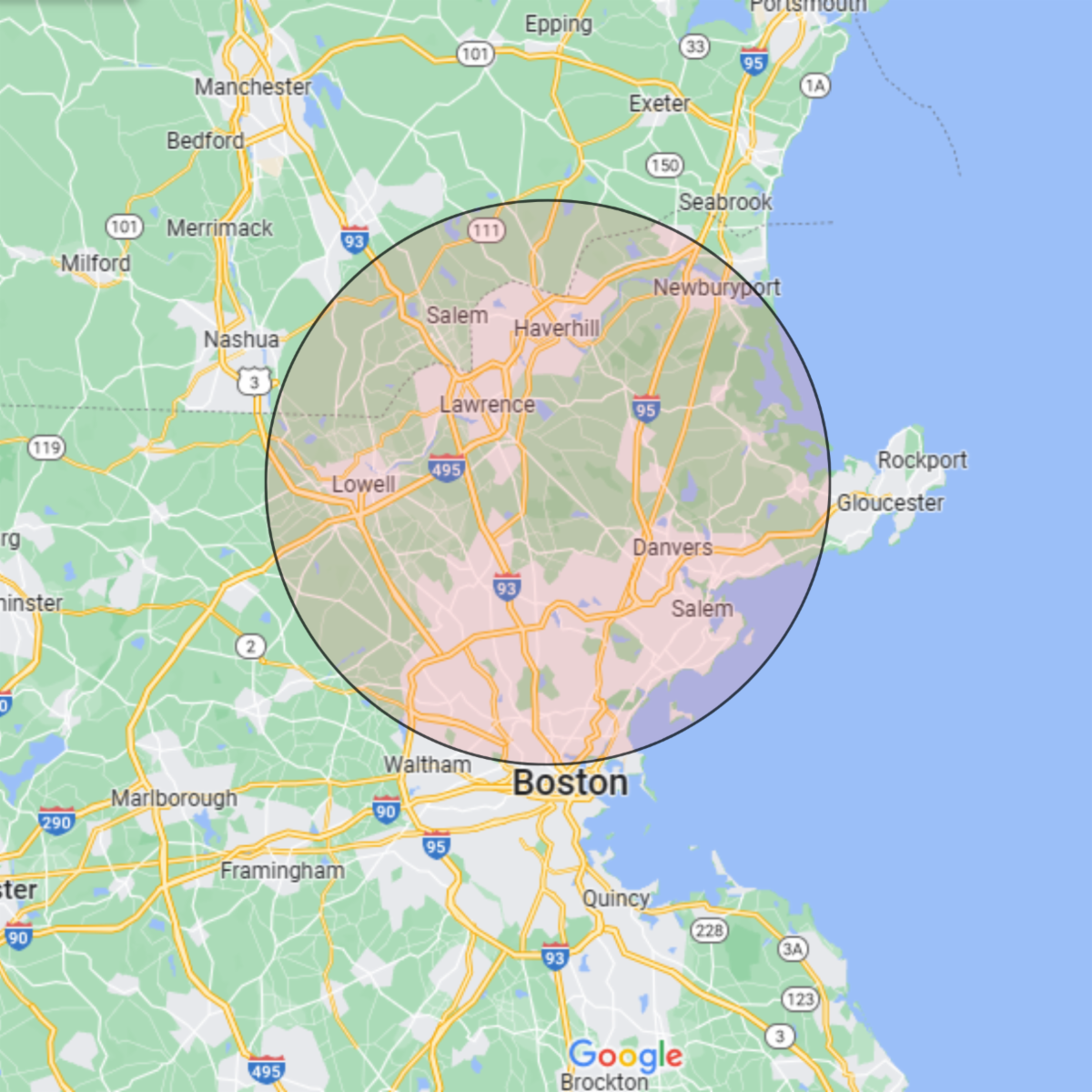
Tech Tip – Wireless Connectivity & USB Cables
When using your wireless diagnostic tool, it's important to keep the USB cable close by in the event that the tool does not connect as intended wirelessly. Most tools initially need to be set up to communicate wirelessly, and this is almost exclusively done with a USB cable.
Tech Support often receives calls about communication issues with a wireless device like the Micropod or VCM III.
The first step in determining the fault is typically to connect the tool with a USB cable to see if it works or to determine how it is set up. Since the tool operates wirelessly, the common consensus is that the USB cable is not needed, and the end user will usually inform Tech Support that they do not have a USB cable with them.
While this might not be an issue for a shop with a permanent location, it can be crippling for mobile techs. We suggest always keeping the tool's USB cable close by as it will save you time from having to find one or, even worse, driving back to the shop to retrieve it.
CAS Tech Support is available from 8:30am to 5:00PM (EST) Monday-Friday. Call us at 508-238-5855 when technical troubles appear. We are here for you!



