
Article Index
⚙️OEM vs Aftermarket Scan Tools
⚙️The Critical Role of Software Updates for Scan Tools
⚙️From the Field: NASTF Certification
⚙️CAS IS HIRING
⚙️Laptop Upgrades: HDD to SSD
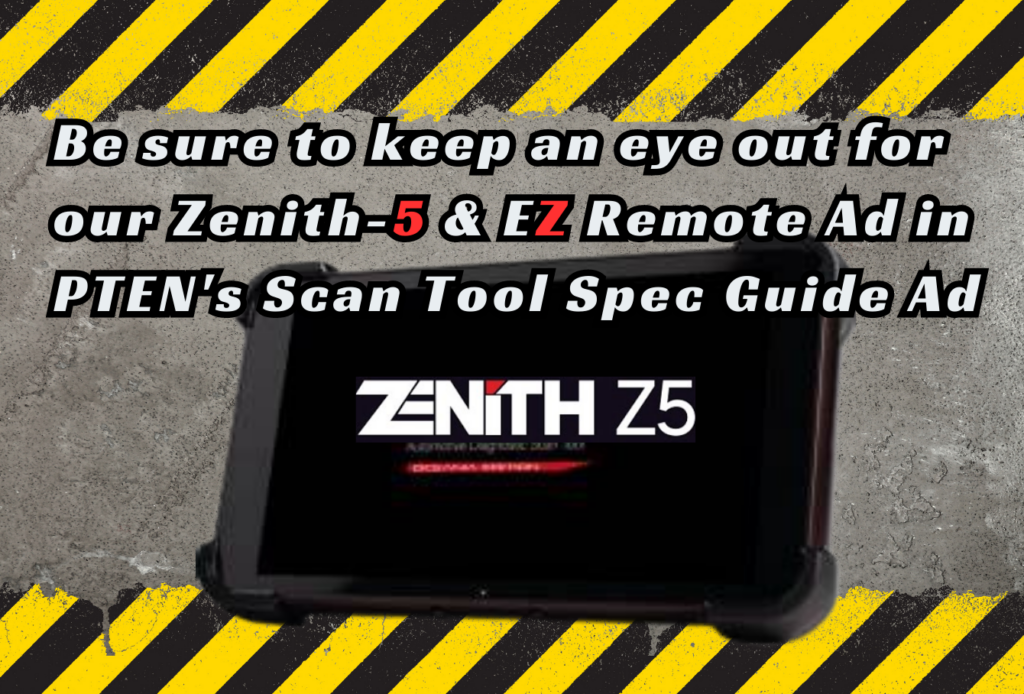
Z5 ad
OEM vs. Aftermarket Scan Tools:
Weighing the Benefits for Automotive Technicians
When it comes to diagnosing and repairing modern vehicles, automotive technicians rely on diagnostic scan tools to access vital information from a vehicle's onboard computer. With a wide range of options available, shop owners often face the challenge of choosing between Original Equipment Manufacturer (OEM) scan tools and aftermarket alternatives. In this article, we will explore the benefits of both options, helping you make an informed decision about the best fit for your shop's operational needs.
OEM Scan Tools
"Precision and Coverage"
Vehicle-Specific Functionality: OEM scan tools are specifically designed for use with a particular make or model of vehicle. This ensures that technicians have access to all relevant diagnostic information and vehicle-specific functions, resulting in more accurate diagnoses and efficient repairs.
Comprehensive Coverage: OEM scan tools typically provide more extensive coverage of a vehicle's systems and components, enabling technicians to access a wider range of diagnostic data. This can be particularly beneficial when working with complex or advanced systems, such as ADAS (Advanced Driver Assistance Systems).
Software Updates and Support: With OEM scan tools, technicians can expect regular software updates. This ensures that the tool remains up to date with the latest vehicle years, models and technologies, as well as any changes to diagnostic procedures or protocols.
Security Access & Programming:
The need to access security systems such as adding keys or performing a programming operation is pretty much guaranteed to be possible when using a factory scan tool.
Aftermarket Scan Tools
"Versatility and Affordability"
Cost-Effectiveness: Aftermarket scan tools are often more affordable than their OEM counterparts, making them an attractive option for technicians working with a limited budget or those who service a wide variety of vehicle makes and models.
Multi-Brand Compatibility: One of the primary benefits of aftermarket scan tools is their ability to work with multiple vehicle brands. This can be advantageous for independent repair shops or technicians who frequently service multiple makes and models, as it eliminates the need to purchase multiple OEM scan tools.
Customization and Flexibility: Aftermarket scan tools often offer a greater degree of customization and flexibility, allowing technicians to tailor the tool to their specific needs and preferences. This can include the ability to add or remove features, adjust settings, and even develop custom diagnostic procedures.
Ease of Use: Many aftermarket scan tools are designed with user-friendliness in mind, featuring intuitive interfaces and easy-to-navigate menus. This can help reduce the learning curve and enable technicians to quickly and efficiently diagnose and repair vehicles.
The Critical Role of Software Updates in Automotive Scan Tools
In the automotive industry, vehicles are increasingly tech oriented. Automotive scan tools, used for diagnostics and repairs, must keep pace. One key aspect to ensure these tools' effectiveness is regular software updates.
Adapting to New Automotive Technologies:
Today's vehicles contain complex electronic systems. To accurately diagnose and repair these, your scan tools need to stay updated. Software updates ensure compatibility with new models and refine diagnostic processes for precision and efficiency.
Addressing Software Bugs and Compliance:
Software updates are often released to rectify any bugs that can affect the tool's performance. Also, they ensure compliance with the tool manufacturer's standards, reducing the risk of a misdiagnosis or presenting inaccurate data displays.
Enhancing Tool Efficiency and Longevity:
Besides compatibility and bug fixes, updates often enhance the user interface, making it more user-friendly. Enhancements such as a new navigation screen can lead to quicker diagnostics and repairs. Additionally, updates can extend your tool's life, protecting your investment and ensuring continued high-quality service to your customers.
At CAS we currently track over 20,000 software subscriptions for our customers. Knowing a software subscription is expiring and when to renew is one of the ways we help our customers and unsure their scan tools are fully up to date. For subscription renewal needs, call your CAS rep or the CAS offices @ 508-238-5855 x1.

Howard Sanders: Field Rep Eastern Michigan
From The Field - NASTF LSID Certification
Is it time for you or someone in your shop to become a NASTF Certified Vehicle Security Professional (formally LSID)?
If your shop works on late-model Ford or Chrysler, the answer is YES! CAS Field reps are currently seeing a trend of manufacturers updating modules and/or the scan tool programs to require VSP Credentials to finish programming replacement of certain components that are related to security (BCM, PCM, Ignition Components, Instrument Clusters, etc.).
Here are just a couple of examples from the field:
- 2015-2016 Jeep Renegade BCM’s due to FCA’s use of 2017 Renegade BCM for replacement requiring a $30, 3 day Expiring Tech Authority SKIM or Security Access Pin (dealer SKIM Pin does not work).
- 2015 & Newer Ford SJB/BCM/GEM replacements requiring a parameter reset to complete.
- Any “push button start” Ford that requires PCM replacement (oldest seen by CAS Reps- 2008 Ford Fusion Requiring NASTF Credentials).
These vehicles are not exceptions. They are the early warnings for the need to become a NASTF Certified VSP. As we continue forward, this need will become greater & greater for a shop to be able to complete some repairs on today’s vehicles.
For further information on NASTF VSP requirements, speak to your CAS Rep or click here to visit their official website: NASTF SDRM.
CAS is Hiring
CAS is seeking a Technical Field Representative to join our team in the North Shore area of Boston. As a Technical Representative, you will be responsible for building relationships with potential customers and promoting our innovative automotive technology products. This is the perfect job for someone who has a passion for cars, technology, and computers but wants to transition from day-to-day technician or shop owner to a position that allows one to use their knowledge helping others in the automotive repair industry.
Qualifications:
- A technical background in diagnostics and repair.
- A comfortable knowledge of PC's and windows.
- A desire to work with other techs providing technical support and training.
Benefits:
- Company provided demonstration tools. Both OEM and aftermarket.
- Generous compensation plan
- Health Insurance plan
- Retirement plan
- Ongoing Technical Training
- An opportunity for both higher income and personal growth
If you are a self-starter with a passion for cars and technology, we would love to hear from you. Apply today and take the first step towards an exciting career with CAS!
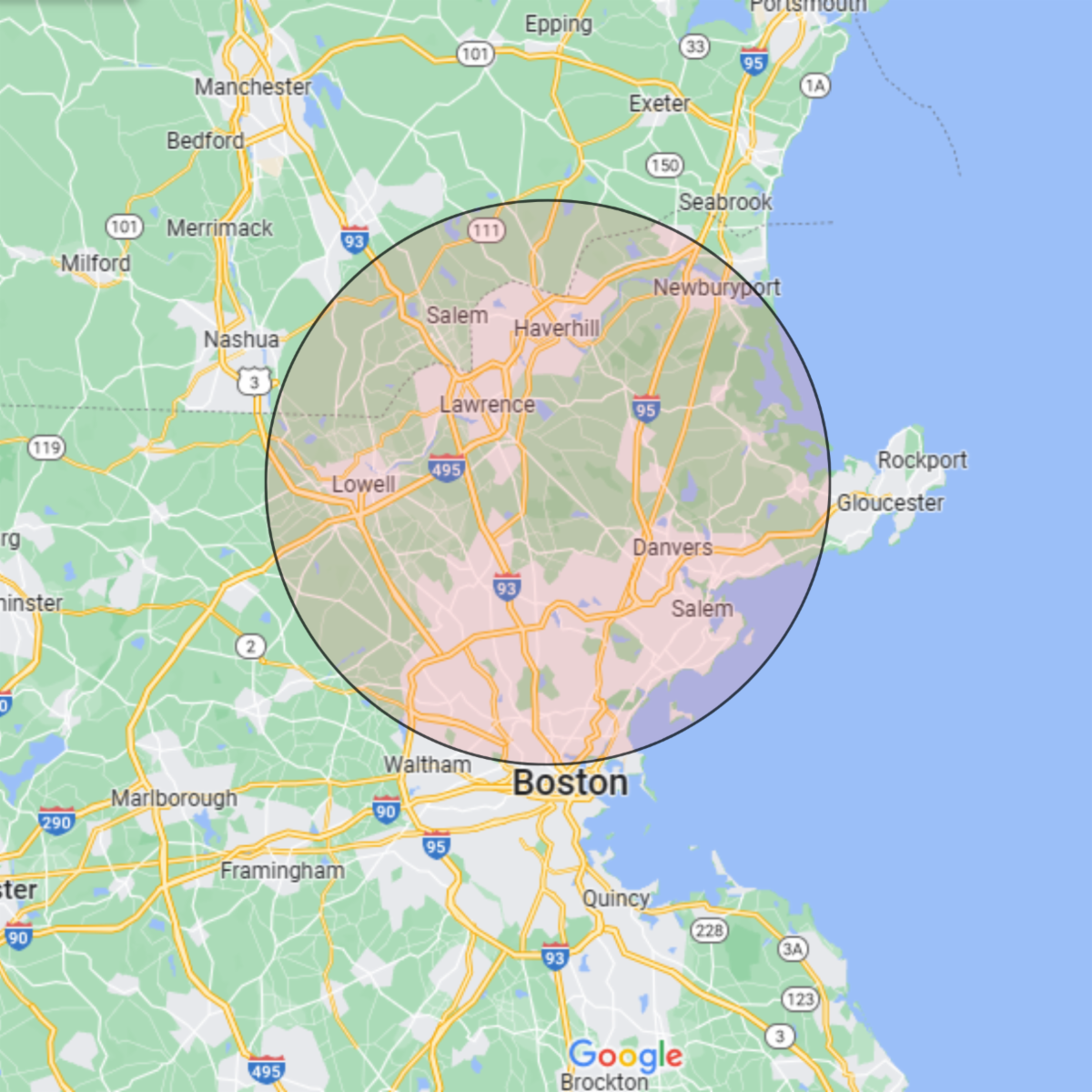
Tech Tip: Laptop Upgrades HDD to SSD
Have you noticed that you have to wait for what seems like forever to get your Diagnostic laptop to boot up lately?
If the PC is more than a few years old there is a good chance you’ve got an old Hard Disk Drive (HDD) or maybe a 'Hybrid' drive in your laptop. The HDD has moving parts inside that break down over time due to heat and extended use which causes extended boot times and poor performance. Think of an HDD as a Record Player in that they use a series of spinning disks and an arm that has to place a read head over the right track on the disk to get the data. This technology was sufficient for automotive use up until the last few years.
The good news is your drive can be easily upgraded by CAS to increase both the speed and useful service life of your existing laptop.
Our Tech Department can upgrade your old HDD to a new Solid-State Drive (SSD) which will significantly increase the overall performance of your laptop at a lower cost compared to purchasing a new PC. This upgrade could also be considered if you are buying a new laptop and want to use your old laptop as a backup/secondary PC (depending on the OEM applications you have). You will notice right away that there is a much shorter boot time in Windows, so you’ll spend less time waiting to connect to customer vehicles. The SSD also has a more direct data transfer, so any automotive diagnostic software which requires a large amount of data will run smoother. Having no moving parts in an SSD allows the laptop to be much more resistant to everyday wear and tear in the automotive environment which keeps your diagnostic laptop ready to use whenever it is needed.
If you have a laptop that you feel might be a candidate for an SSD upgrade, contact your CAS Sales Rep to start the process!


