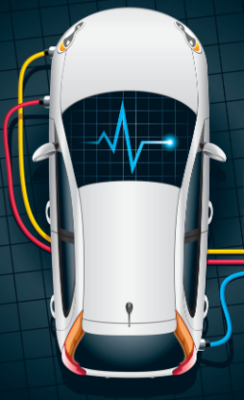Top Diagnostic Challenges in 2024
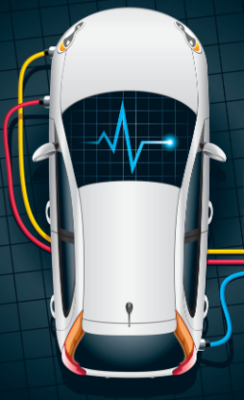 As we shift gears into 2024, the automotive diagnostic landscape continues to evolve at an unprecedented pace keeping up with technology. We're spotlighting the top diagnostic challenges that professionals like you and your technicians will face.
As we shift gears into 2024, the automotive diagnostic landscape continues to evolve at an unprecedented pace keeping up with technology. We're spotlighting the top diagnostic challenges that professionals like you and your technicians will face.
1. Advanced Driver Assistance Systems (ADAS) Calibration
The integration of ADAS in modern vehicles brings a new layer of complexity to diagnostics and repairs. From adaptive cruise control to lane-keeping assist, it's important to make sure all sensors are recalibrated after repairs or crashes. The challenge here is each manufacturer has unique calibration requirements, making it important for technicians to know each manufacturer's specifications.
Consider equipping your shop with a tool that allows you to gain access to remote diagnostic support. The iScan3 has Support-On-Demand and the Zenith 5 uses EZ-Remote.
2. Electric and Hybrid Vehicle Diagnostics
The widespread increase in electric and hybrid vehicles introduces new diagnostic challenges from battery management systems to high-voltage circuitry. The main hurdle here is the specialized knowledge and equipment required to safely diagnose and repair these vehicles.
3. Secure Gateway (SGW) Access (Two-Factor Authentication)
Manufacturers are increasingly implementing SGW modules to protect vehicle data, posing a challenge for aftermarket diagnostics. Gaining access to perform diagnostics or updates requires authorization which can slow down or complicate the repair process for independent shops.
4. Software Updates and Flash Programming
As vehicles become more software-driven, the need for regular updates and flash programming becomes more critical—and more complex. The challenge lies in keeping up with the constant flow of software updates from manufacturers.
Additionally, keeping a written down notepad of usernames and passwords, as well as a list of the last update, ensures your tools stay accessible and up-to-date.
For questions on tools or software we offer, call us at 1 (877) 263-4897 or visit us at OEMtools.com!