
Monthly Content Summary
This month we get an update on the Credit Card Settlement regarding Visa and Mastercard. Stay tuned for updates on how to claim!
A quick recap of AAPEX and some pictures of the event. Section 179 offers some big tax write-offs to grow your business.
Finally, our November employee spotlight is our outside salesman John Benskin while our Tech Group's 'Tech Tip' is on computer noises you should be paying attention to.
Article Index
⚙️Payment Card Exchange Settlement
⚙️AAPEX 2023 Recap
⚙️2023 Section 179 Write-Offs
⚙️Employee Spotlight - REP John Benskin
⚙️Tech Tip - Laptop Noises Not to Ignore!
Payment Card Exchange Fee Settlement - 2023 Update
We're providing an update on the class action lawsuit regarding excessive fees merchants faced when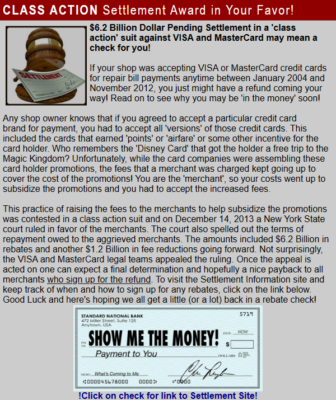 accepting Visa and Mastercard. The lawsuit claims that both card companies, along with certain banks, breached antitrust laws. The settlement is one of the largest in history of this type, exceeding $6 Billion in refunds!
accepting Visa and Mastercard. The lawsuit claims that both card companies, along with certain banks, breached antitrust laws. The settlement is one of the largest in history of this type, exceeding $6 Billion in refunds!
As of August 1, 2023, all appeals have ended, and the next phase is preparing for the claims process. (aka: The payouts!)
The lawsuit concerns merchants that accepted Visa or Mastercard in the U.S. from January 1, 2004, to January 25, 2019. Some groups, like the U.S. government and certain financial institutions, are excluded.
On March 15, 2023, the Court of Appeals mostly agreed with the District Court's decisions but made a specific directive about adjusting service awards to class representatives.
Shop owners who accepted these cards between the mentioned dates should be aware of this settlement. Pictured above is the article we did for the last update in 2013.
With the settlement approved and appeals concluded, the focus is now on the claims process. You can visit the website by clicking here, but we'll try to keep you informed on any further developments.
Stay tuned!
For additional information or to schedule a session with our L4 ASE Specialist, Rudy, call our remote hotline at 833 EZ-REMOT (833-397-3668) M-F, 8:30am to 5:00PM EST
AAPEX 2023 Recap |
 APPEX 2023 was a great trip again for a number of CAS employees. Beyond sponsoring a large booth that featured the E-ZDS tools, Zenith 5 and EZ-Remote, we also had meetings with a number of manufactures and OEMs. TEXA reviewed pending new programs while Midtronics (think reflashing power supplies) wanted to discuss how they can cooperatively assist CAS in our efforts of delivering OEM scanners with their power supplies. Toyota and Bosch met with CAS to gain a better handle on how CAS deploys and supports the Toyota Tech Stream product line. Autoland Scientech (think iScan-3 and SOD) reviewed new developments planned for 2024 with the continuing expansion of CAS offering SOD (Support On Demand) using the iScan-3 as an interface.
APPEX 2023 was a great trip again for a number of CAS employees. Beyond sponsoring a large booth that featured the E-ZDS tools, Zenith 5 and EZ-Remote, we also had meetings with a number of manufactures and OEMs. TEXA reviewed pending new programs while Midtronics (think reflashing power supplies) wanted to discuss how they can cooperatively assist CAS in our efforts of delivering OEM scanners with their power supplies. Toyota and Bosch met with CAS to gain a better handle on how CAS deploys and supports the Toyota Tech Stream product line. Autoland Scientech (think iScan-3 and SOD) reviewed new developments planned for 2024 with the continuing expansion of CAS offering SOD (Support On Demand) using the iScan-3 as an interface.
2023 Changes to Section 179 Write Offs |
If there's a particular scan tool or OEM laptop package you've been thinking about, now might be the time to buy it. Read on to figure out how purchasing now can save you thousands as tax season approaches.
Certain small business programs exist that you could take into consideration which might set you up for an even better 2024. One of these programs is Section 179 which can be explained below in a simple FAQ format. There are links at the bottom right of the page which provide for interested parties a more complete explanation on the official IRS page and a savings calculator courtesy of Ascentium Capital.
Disclaimer: This article is for informational purposes only and should not be construed as financial advice. Consult your tax advisor regarding Section 179.
FAQs on Section 179 Tax Deductions
1. Why was Section 179 created?
Section 179 was established as part of a government stimulus act to encourage small businesses to invest in their growth. It offers accelerated depreciation and tax deductions on qualifying business purchases, including new and used equipment, machinery, computers, software, office furniture, and business-use vehicles.
2. What is the 2023 Annual Deduction Limit?
For 2023, the maximum deduction is $1,160,000 on qualifying property purchased and placed into service within the tax year. If your purchases exceed $2.89 million, the deduction reduces dollar for dollar for the amount over $2.89 million.
3. How do I take advantage of Section 179?
To claim the Section 179 deduction, ensure your company and assets qualify, then complete the relevant sections of IRS Form 4562 and include it in your tax filing.
The assets must be purchased and put into service during the tax year for which you're claiming the deductions so the time to buy is now!
By understanding and utilizing this tax deduction, you're not just saving money; you're investing in the future of your business. Remember, it's recommended to consult with a tax professional to ensure you're making the most of this opportunity, but act before the end of the year so you don't miss out!
Savings Calculator:
2023 IRS Section 179 Calculator - Depreciation Calculator - Ascentium Capital
IRS Information:
Publication 946 (2022), How To Depreciate Property | Internal Revenue Service (irs.gov)
Employee Spotlight: John Benskin |
In this month’s spotlight, we’re proud to feature our rep from New Jersey, John Benskin, a true veteran in the automotive world. John joined CAS in September of 2021 and has a wide territory spanning from Eastern Pennsylvania and South Jersey to Northern Delaware and Maryland.
His interest in cars began at the age of 5, not in a classroom, but right in the family garage with his dad. John entered the automotive industry at 16 and has always had a knack for diagnostics which has served him well in instances where the repair requires some tricky troubleshooting.
Benskin isn’t all about cars, though. When he’s not under the hood, he might be out fishing or hitting the ice for a game of hockey. These hockey players turned their love for the game into a force for good with the 'Checking for Charity' tournament, based out of New Jersey but open to all. You can find more information by clicking here.
At the core of John's life is his family; his wife and two daughters are his biggest supporters, and he is appreciative of their quality time and the joy they bring to it.
John's dedication to work and community sets a standard we're all proud of. If you're in his area he can be reached at JohnB @ OEMTools.com or (856) 323-6882. Cheers to John Benskin, a valued member of our C.A.S. team!
Tech Tip - Computer Noises Not to Ignore! |
Computers are usually quiet, but some sounds can mean trouble. Here's a simple guide to six noises to watch out for:
1. Whining Noises: If your computer sounds stressed or whiny, it might be working too hard. It's usually okay, but it can be a sign of malware running in the background. CAS Tech Support has multiple applications they can remotely run to find and disable virus's found in your scan tool laptops.
2. Buzzing Fans: If your computer's fan sounds like it's buzzing, it might be dirty or wearing out. Cleaning the fan can help but quite often it requires replacement.
3. Ticking Fans: If your fan ticks like a clock, it might be hitting something inside, like a wire. This can break the fan and cause possible circuit damage. So a call to CAS Tech Support is in order to have a laptop loaner sent your way and they can correct the issue.
4. Clicking Hard Drives: If you hear clicking, like a clock but louder, from where your computer stores programs, it might be failing. Typically, a hard drive replacement is in order. This would probably be the best time to upgrade your HDD (hard disk drive) to a SSD (solid state drive). CAS Tech Support can upgrade all laptops we have supplied to SSD technology. You would be amazed at the performance improvement this creates!
5. Creaks and Pops in Laptops: If your laptop makes weird noises when you move the screen, the hinge might be damaged. Try to be gentle with it and call CAS Tech Support if you want it repaired before the screen itself is damaged.
6. Whistles or Sizzles: If your computer sounds like it's cooking or boiling water, turn it off and unplug it. This can be really dangerous as a battery failure may be developing. CAS offers replacement batteries for all laptop models we have delivered over the years.
So, listen to your computer! If it starts making weird sounds, it's trying to tell you something. Taking care of small problems early can stop them from becoming big problems later. CAS Tech Support can be reached at 877-263-4897 ext. #3.




